PASSWORD HELP
KCC Initial Login and Password Reset Instructions
Having difficulty logging into your KCC account? Need to reset your password?
Please see common questions and answers below.
Q: I’m a new student, how do I access my KCC account?
If you recently completed a KCC Admissions application, your electronic welcome letter contains your student identification number (we call it your K-ID) as well as instructions for logging into your KCC account for the first time and setting up your own permanent password. Once your password is established, you will be asked to set up multi-factor authentication (MFA) which provides additional security for your KCC account. A step-by-step guide for setting up your password, once you have your K-ID and initial password, is available here.
I forgot my KCC Username, can I look it up somewhere?
When logging into your email, portal, or other KCC applications your username is your K-ID@kellogg.edu. For example, if your K-ID is k8675309, your email address will be k8675309@kellogg.edu. If you are a previous student and don’t remember your K-ID, go to https://portal.kellogg.edu and select Lookup up KCC username from the bottom of the screen. This sends a message with your K-ID to the personal email address you used when you completed your KCC admissions application.
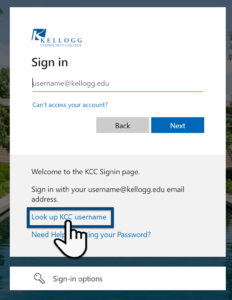
How do I reset my password?
If you know your K-ID but need to reset your password, go to https://portal.kellogg.edu and use the Can’t access your account link (see illustration below). This will walk you through the process of resetting your password using the alternate email and phone/SMS number you provided when your account was setup.
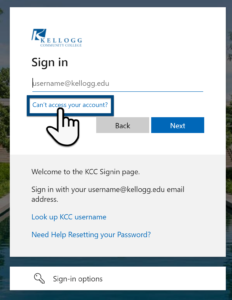
If you attempt to reset your password and receive a message stating “We’re Sorry – You can’t reset your own password because you haven’t registered for password reset” you will need to contact the KCC Helpdesk at 269-965-4148. They will ask you to verify your identity and will assist with resetting your password. Please note that once your password is reset and a temporary password is provided, you will be asked to establish a permanent password and set up multi-factor authentication (MFA) to further secure your account. Documentation for setting up your password/MFA is available here.
Location and Hours
KCC Main Campus
450 North Ave, Battle Creek, MI 49017
Student Center — HUB
269-965-4148
helpdesk@kellogg.edu
Summer Hours
Monday-Thursday 8am-5pm
Friday Closed
Spring/Fall Hours
Monday-Friday 8am-5pm
STUDENT RESOURCES
- Academic Advising
- Athletics
- Career Services
- Center for Student Success
- Counseling Services
- Disability Services
- Emergency Resources
- Financial Aid
- Graduation
- Morris Library
- Service-Learning
- Student Life
- Student Rights and Responsibilities
- Technology Help Desk
- Testing Services
- Transfer Information
- Tutoring
